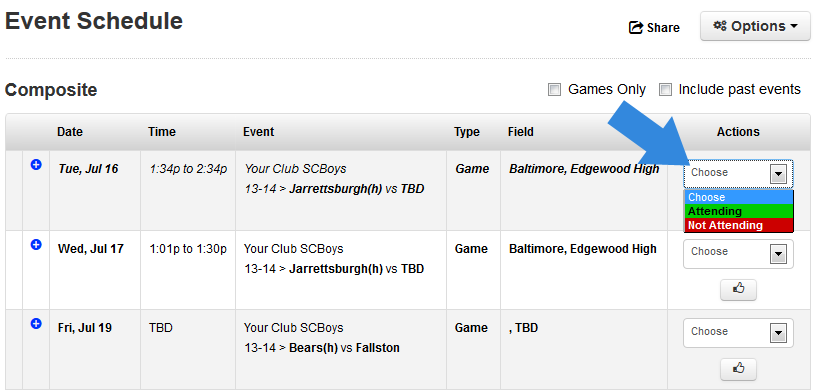RSVP for an event
In addition to the RSVP option via reminder emails that are sent to you, you can also respond to event RSVPs in advance within your family account.
1. Click the Edit My Account page.
To access your family account, locate and select the Edit My Account page on your organization's website.
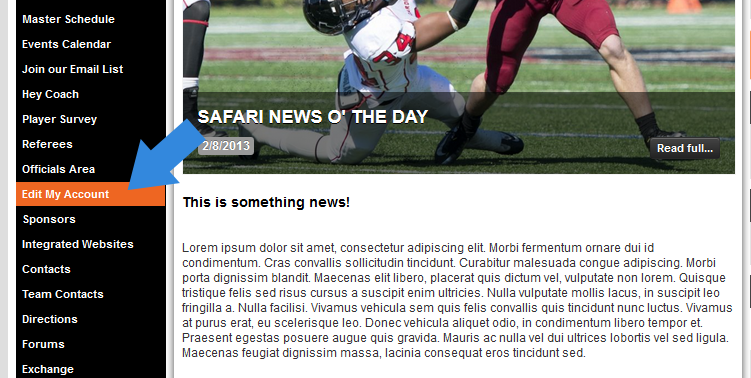
2. Sign in with your email address and personal password.
On the sign in page, enter your email and personal password and click continue to sign in. Only adults will be able to login to a family account. Minors will not have access rights to login to this page or adjust account information.
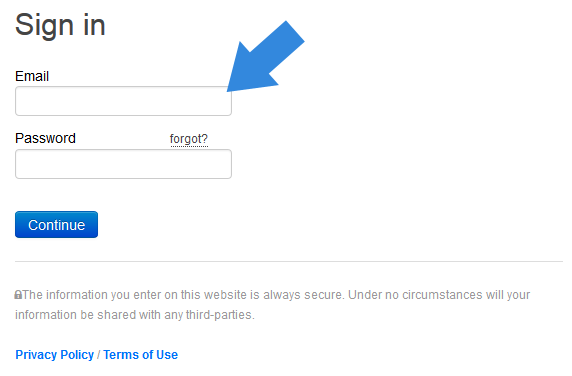
3. Click the calendar icon next to a member's name.
Once logged in, you will be brought to the family account page. To view a family member's schedule, click on the calendar icon next to their name. This will display an aggregated schedule for all of their events.
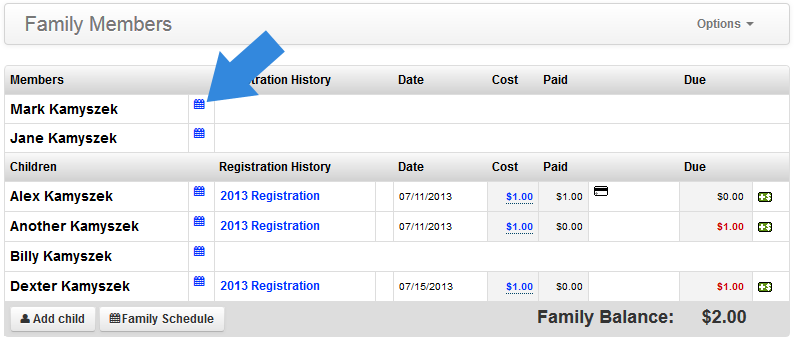
4. Set their availability.
On the right side of the event schedule page, set the member's availability. When you set the availability with the drop-down, this will be saved right away. When you're done, simply leave the page or log out of your family account.