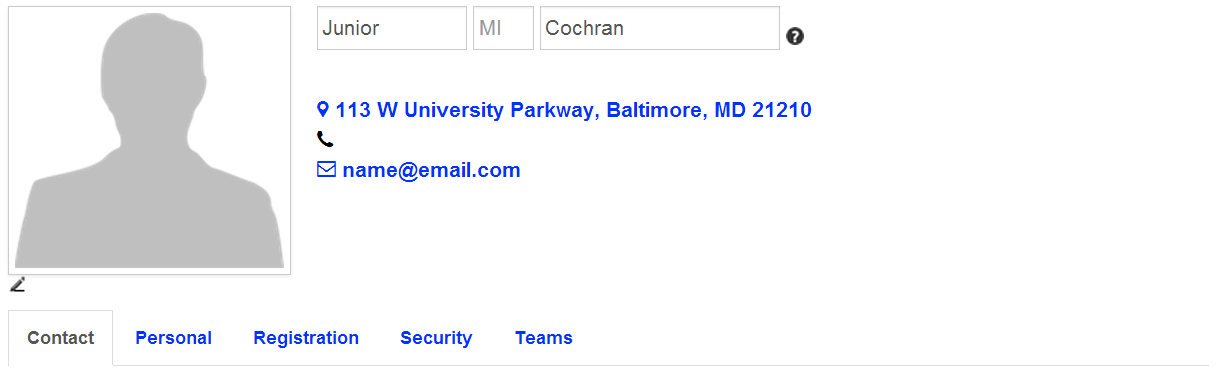Coaches & Managers: Edit Member Information
If you have rights to edit member information for your players, you will be able to find an edit icon on your team's roster page to do this.
1. Once logged in, go to your team's Roster page.
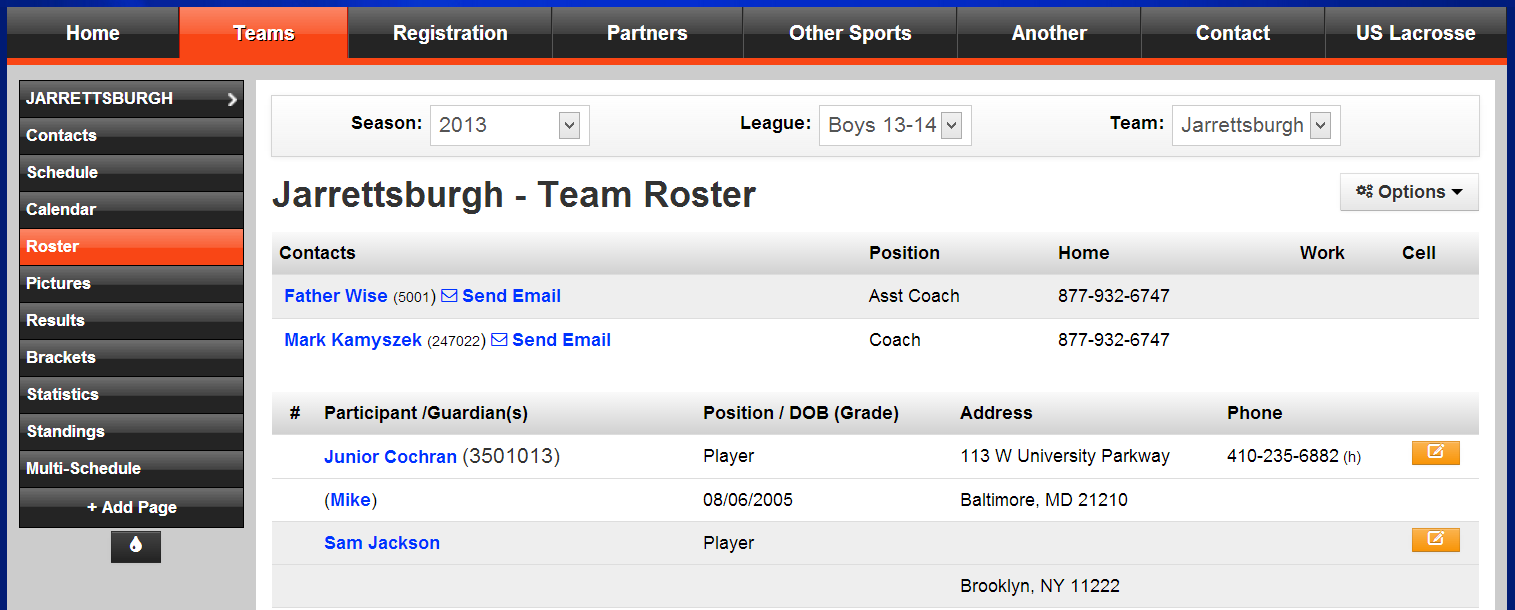
2. On the right, click the button to edit a member.
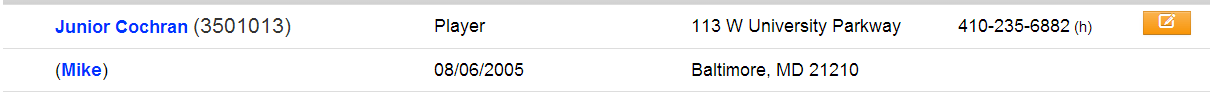
3. On the member info page, edit their information and click Submit to save.