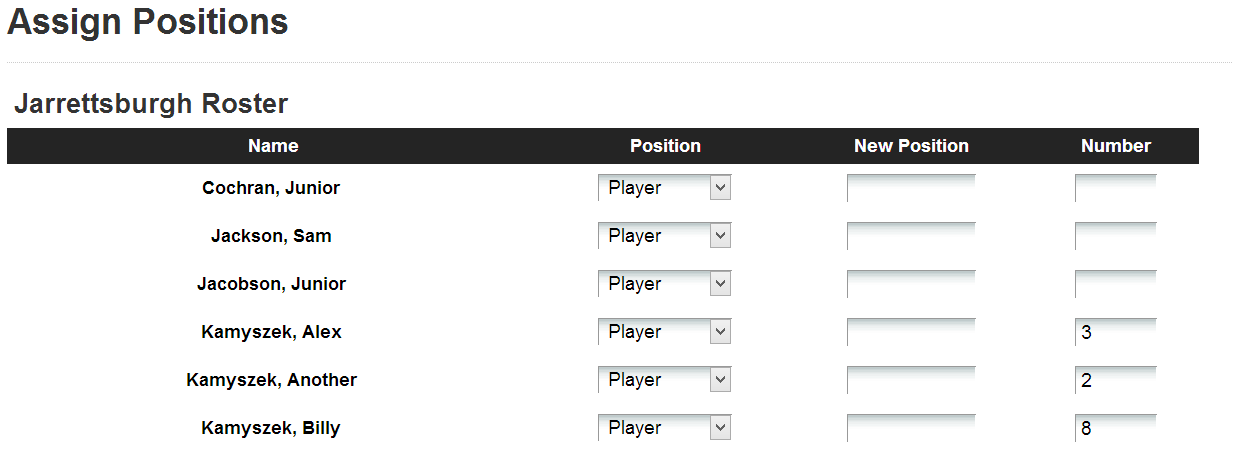Coaches & Managers: Assign Rosters
This feature will allow you to add or remove members/players from your roster. This is a simple way to build a roster at the beginning of the season or to remove players due to ineligibility, injury or any reason.
1. Once logged in, go to Admin > Teams > Assign Rosters.
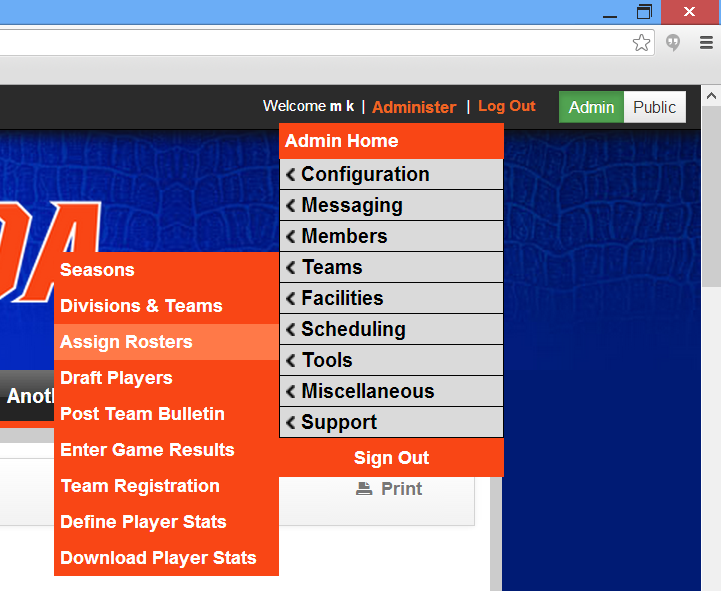
2. On the resulting page, select your team in the drop-down and use update the settings. Click Submit to continue.
Here you can filter the search results, selecting from Players on, setting age and grade ranges and even the programs they were registered in. Once you have this set, click Submit to continue.
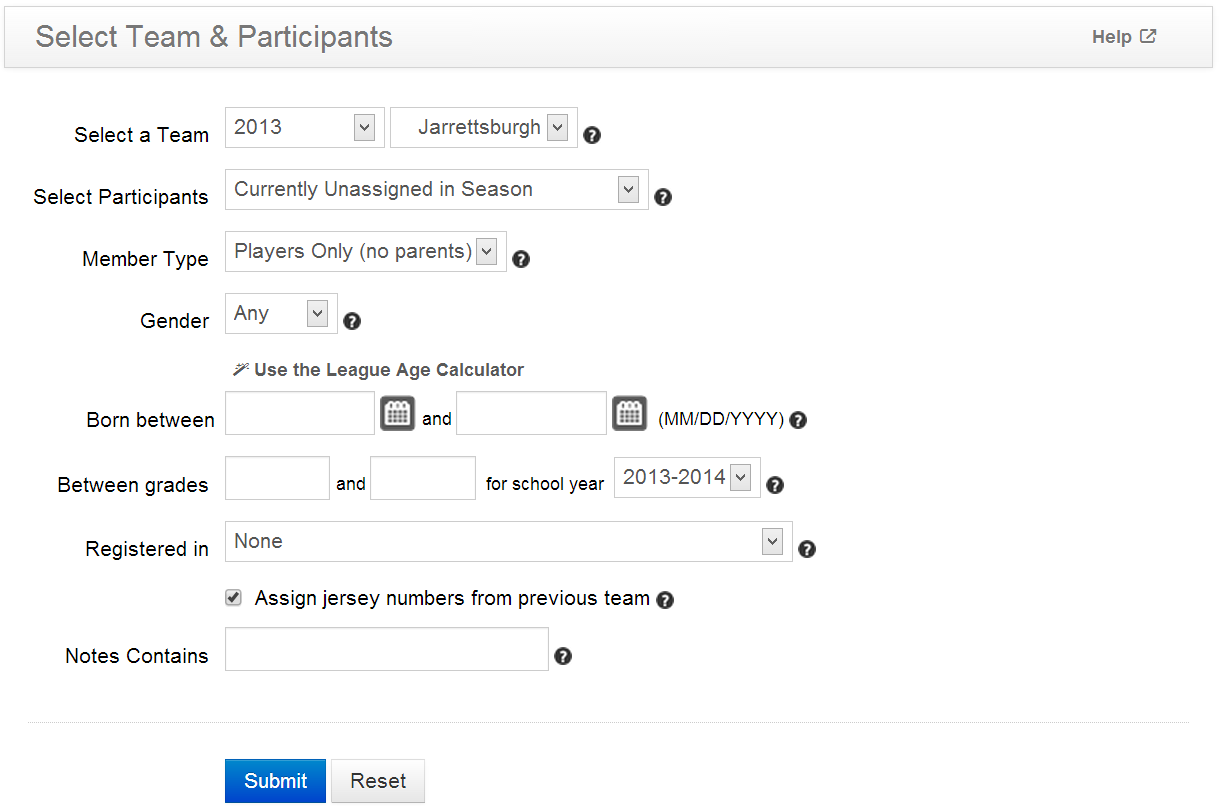
3. Click on a member's name to add them to your roster.
Clicking on someone's name that is already on your roster, will move them off. Click Save Roster to save.

4. Finally, set their position and jersey number (optional). Click Submit to save.